logiREF-ZHMI-FMC Support Has Ended!

Click Photo to Enlarge!
|
After installing the logiREG-ZHMI-FMC reference design for Xilinx® ZC702 Development Kit, please use start.html file located in the installation root directory as a jump-start navigation page for exploring the reference design.
Xylon provides Linux, DirectFB and 3D demo binaries in the software/ready-for-download/linx_sd directory. If you want to run the prepared demos, copy the content of the SD_2D3D_HDMI directory to the root directory on the FAT32 formatted SD card. |
|
For the most comfortable work with the precompiled Linux demos, Xylon
recommends use of a keyboard and a mouse connected through an USB hub
(can be passive) to the ZC702 board.
CLICK to open the User's Manual! |
Setting Up the ZC702 Board for Xylon's Precompiled Demos
- Setup the board (Rev.B) as shown on the above photo, or follow instructions from bellow
- Plug-in the FMC-HMI card into FMC1 (J3) connector on the ZC702 board
- Connect power supply, mouse and keyboard to the USB OTG connector
- Program the SD card with the image from the SD_2D3D_HDMI directory
- Power on the board and wait on the Linux OS to boot
|
|
Jumper |
Setting |
|
SW16 |
Setting
|
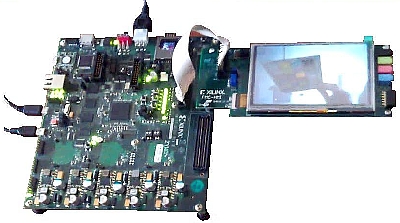
|
|
Board Rev. B & C
|
|
Board Rev. D
|
| |
J21 |
2-3 |
|
1 |
UP |
| |
J20 |
2-3 |
|
2 |
DOWN |
| |
J22 |
1-2 |
|
3 |
DOWN |
| |
J25 |
1-2 |
|
4 |
UP |
| |
|
J26 |
2-3 |
|
5 |
UP |
The logiREF-ZHMI-FMC reference design supports all graphics demo applications (and more) shown in Xylon's VIDEO GALLERY.
|
Running 3D Demo Applications
Please type the following commands in the screen console:
cd mnt
. run3d.sh
Control demos by keys A or D (left-right), E (select), and Q (quit). In some demos you can also use keys W, X, R and F. After each key you have to press ENTER, otherwise console doesn't send it.
|
Running 2D Demo Applications
Please type the following commands in the screen console:
cd mnt
. startdfb.sh, or
./df_texture
./df_knuckles
./df_andi
./df_dok
|
df_texture and df_knuckles demos can be controlled by a mouse and a
keyboard, df_andi demo by keyboard only. Please quit all demos with "Q",
and not with CTRL-C!
Read More:
- logiREF-ZHMI-FMC Description
- Design Deliverables
- Design Requirements
- Usage Scenarios - How to use it with the ZC702?
- Read more about software support for different Operating Systems (OS)
|
Support Has Ended
Documentation
Read More
Downloads
|